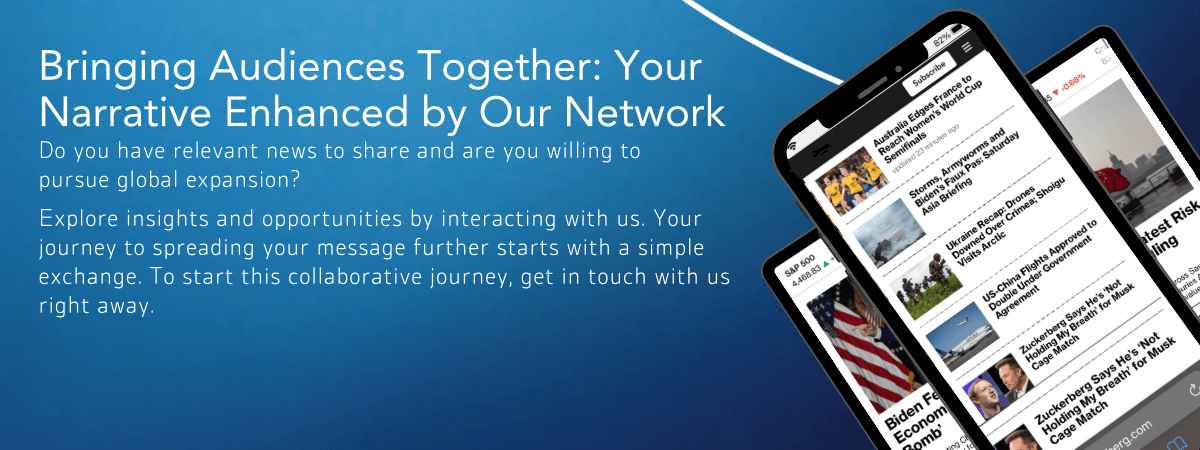South Africa, 10th Sep 2024, - Demo trading offers a risk-free environment for traders to hone their skills, test strategies, and familiarize themselves with trading platforms. With the combination of MT4 and a copy trading app, even beginners can confidently explore the financial markets. This article will guide you through the steps to use the MT4 download alongside a copy trading app specifically for demo trading accounts.
Download and Install MT4
The first step to utilizing a demo trading account is to download the MT4 platform. The MT4, short for MetaTrader 4, is a powerful trading platform widely used by traders for its extensive features, including advanced charting tools, indicators, and automated trading. To begin, visit the official website or the broker's page to download the MT4 software. The installation process is straightforward—after downloading the file, run it and follow the on-screen instructions to complete the installation. Once installed, launch MT4 and create a demo trading account if you haven’t already done so.
Set Up Your Demo Trading Account
After installing MT4, setting up your demo trading account is the next crucial step. A demo trading account simulates natural market conditions but without risking actual money. To create one, open the MT4 platform and look for the option to create a new account. Select "demo account" during the setup and fill in the necessary details, such as your preferred starting balance and leverage. Once completed, MT4 will provide you with login credentials, which you can use to access your demo account. With this account, you can explore MT4's features and place trades without any financial risk.
Choose a Copy Copy-Trading App
Now that your MT4 platform is ready, the next step is to select a copy trading app compatible with MT4. Copy trading apps allow you to replicate the trades of experienced traders in real-time, making it an excellent tool for those still learning or those looking to diversify their trading strategies. Several copy trading apps are available, so choose one that integrates well with MT4 and offers a user-friendly interface. After selecting an app, download and install it on your device. Ensure that it supports demo trading, allowing you to practice without real money.
Link Your Copy Trading App with MT4
With MT4 and your chosen copy trading app set up, the next task is to link them. The integration process varies depending on the app. Still, generally, it involves entering your MT4 demo account credentials into the copy trading app. Look for the option to connect or sync accounts within the app, and follow the instructions provided. Once linked, the copy trading app will automatically mirror the trades of the chosen signal providers in your MT4 demo account. This setup lets you see how different strategies perform under market conditions without risking your capital.
Select Traders to Copy
After linking your accounts, the next step is to select the traders you want to copy. Most copy trading apps offer a list of top-performing traders, complete with performance statistics, risk levels, and trading history. Analyze the available data and choose traders whose strategies align with your goals. Remember that while past performance is indicative, it doesn’t guarantee future results. Using a demo trading account allows you to experiment with different traders and strategies without financial consequences. Once you've made your selections, activate the copy function, and the app will begin replicating their trades in your MT4 demo account.
Monitor and Adjust
With your demo account active and trades copied, it's essential to monitor the performance of your account regularly. MT4 offers detailed reports and analytics tools that allow you to track the success of the copied trades. Use these tools to evaluate how the copied strategies are performing. Suppose you notice that specific trades or traders need to meet your expectations. In that case, you can adjust the settings within the copy trading app. You are stopping copying a particular trader or changing the risk parameters. Monitoring and adjusting your approach is critical to refining your strategy and improving your trading skills.
Practice Risk Management
Even though demo trading does not involve real money, practicing good risk management is essential. It consists of setting stop-loss and take-profit levels, managing your leverage, and not risking too much on any single trade. Use the demo trading account as an opportunity to develop disciplined trading habits that you can carry over to a live account in the future. Remember, the habits you form in demo trading can significantly impact your success when trading with real money.
Transitioning to a Live Account
Consider transitioning to a live trading account once you feel confident in your trading strategy and consistently achieve good results in your demo account. The experience and knowledge gained from demo trading with MT4 and a copy trading app will provide a solid foundation as you begin trading with real money. However, it’s essential to remember that live trading involves real financial risk, so always proceed cautiously and maintain the risk management strategies you practice.
Using MT4 alongside a copy trading app for demo trading is an excellent way to gain experience and refine your trading strategies without financial risk. By following these steps, you'll be well on your way to becoming a more confident and skilled trader.
For more information, contact PU Prime today.
Organization: PU Prime Ltd
Contact person: Team PU Prime
Website: https://www.puprime.com
Email: info@puprime.com
City: Cape Town
Country: South Africa
Release id: 9758
Disclaimer: The views, recommendations, and opinions expressed in this content belong solely to the third-party experts. This site was not involved in the writing and production of this article.